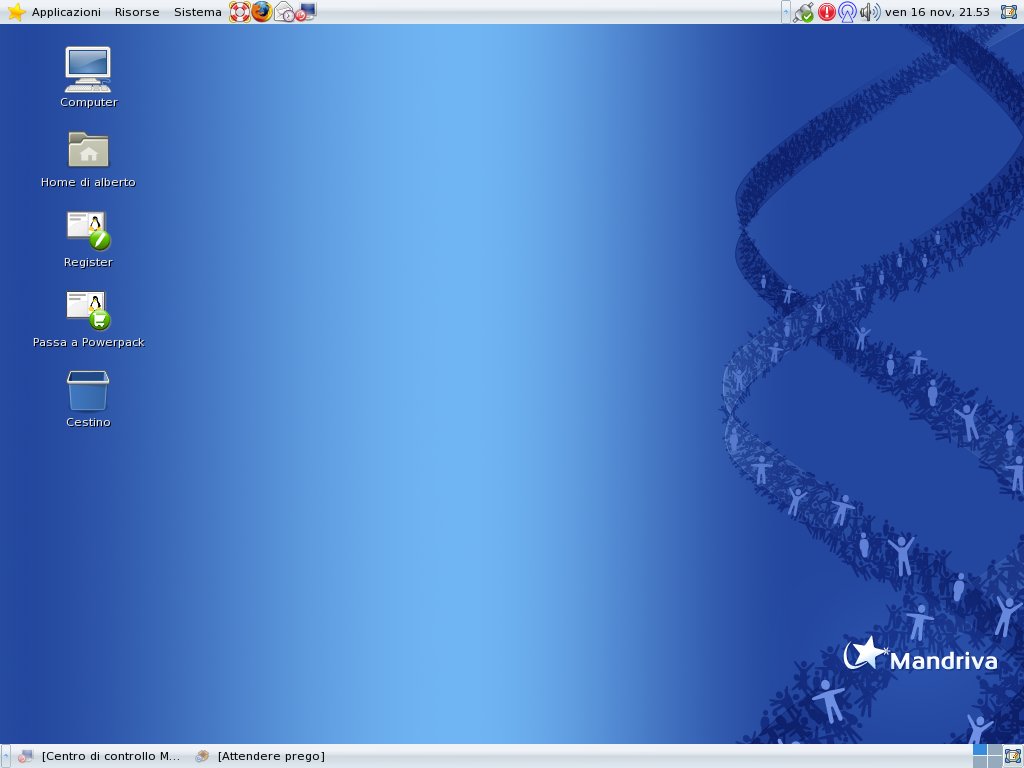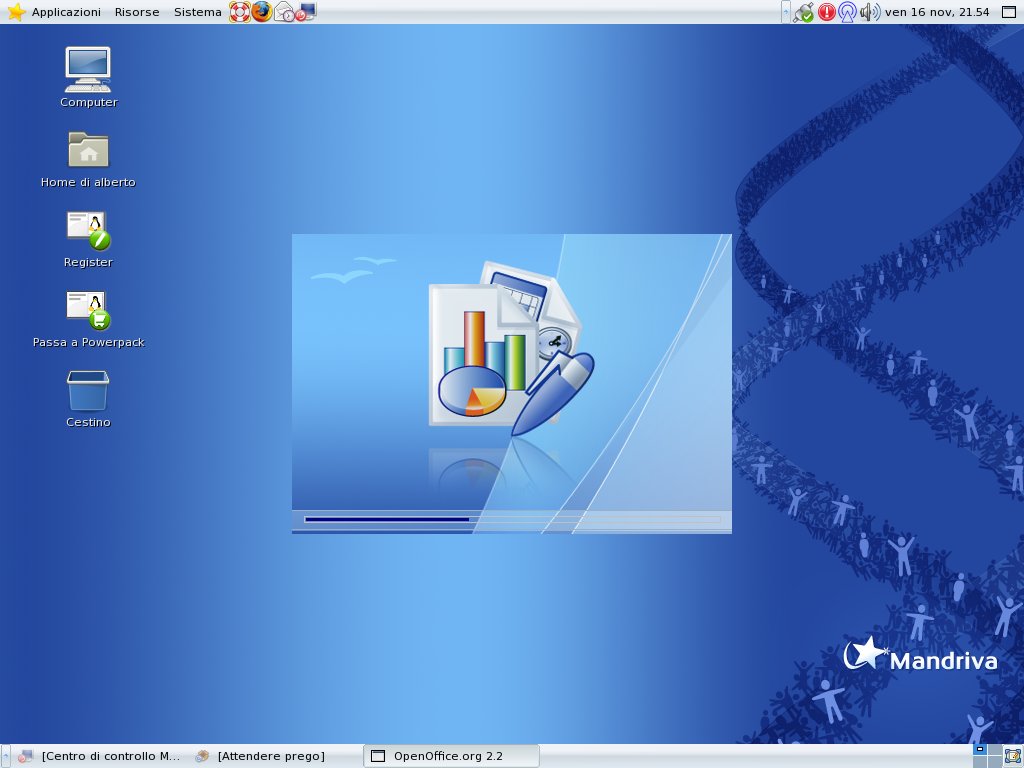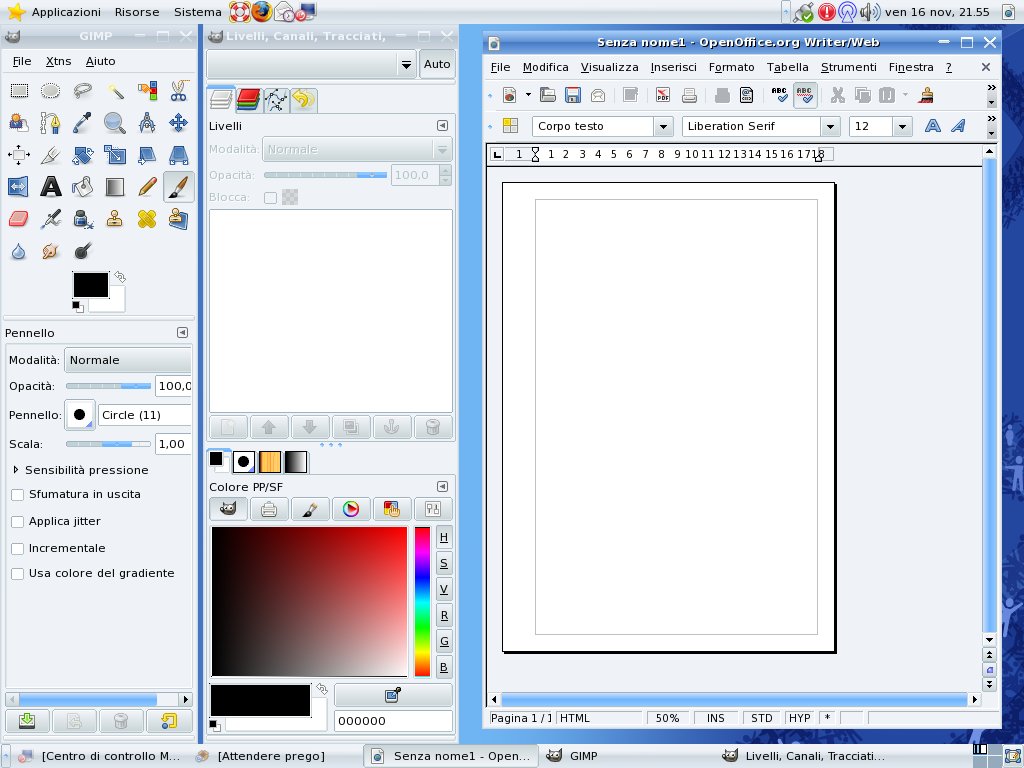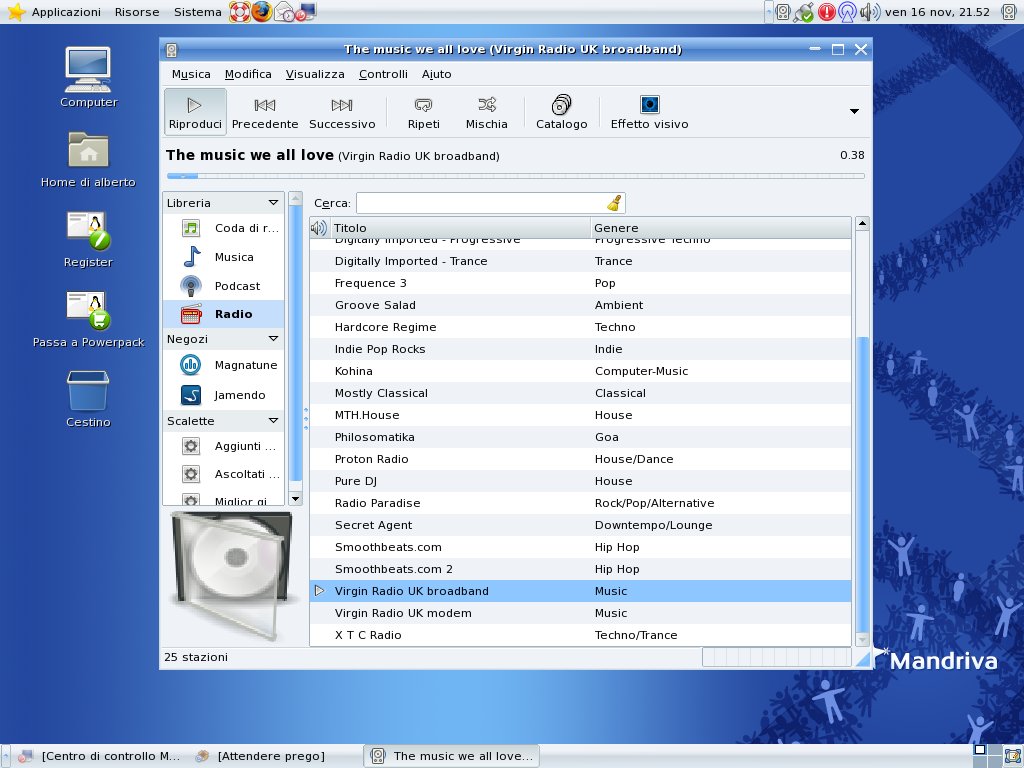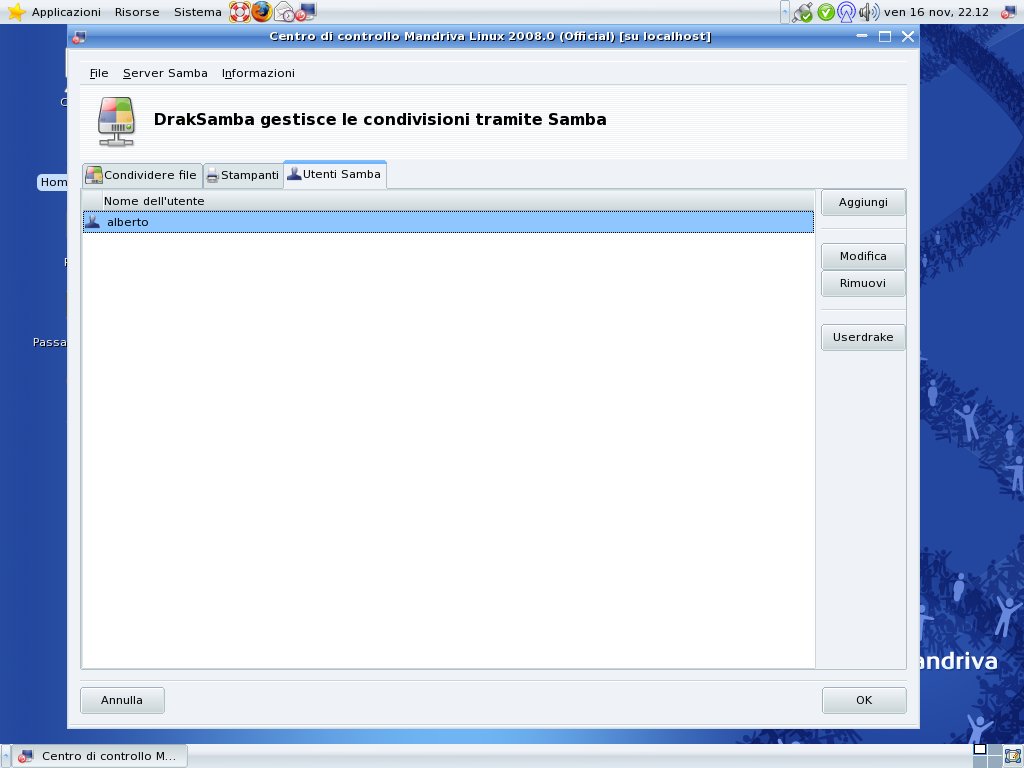I have quickly tried Mandriva One 2008 first through the GNOME live CD, and it looked so good that I decided to try it more by installing it on my desktop. Up to now, I’m very positively impressed by this distribution, due to the great care they put in details, the fresh artwork and its simplicity. The live CD contains a full version of desktop and it is installable to reduce the download size for users with slow connections. After you boot in the live CD, you find a link on the desktop to install it on your hard drive, through a very simple guided procedure which leads you through the disk partitioning and the bootloader settings. After a few minutes, you are asked to set the time and some other options, and then to reboot in your new system.
The fresh look Mandriva used for the desktop is very coherent within the rest of the distribution. OpenOffice.org 2.2 (2.3 is available from additional repositories) is included and themed too, starting from the splash screen to the inside of the application.
Mandriva One 2008 comes with a full set of multimedia applications, like Rhythmbox, Totem and others to connect to radio and multimedia devices.
For what concerns the configuration of the system, Mandriva showed a perfect hardware support, recognizing all the hardware connected to my system, including the problematic ralink rt2570 wireless card. I would like to notice that the Mandrake Control Centre tools are very polished and powerful, with a nice consistent graphical interface. In particular, the printer tool automatically recognized my HP PSC combo and configured both the printer and the scanner, without the need of opening the scanner configuration tool. The samba server configuration tool simply allows to configure file shares, printers and samba users, without being submerged by technical information and options. Moreover, the windows network browsing works out of the box, thanks to proper firewall configuration (it doesn’t work on openSUSE), which can be checked by the administrator using the appropriate tool in the Security section of the Mandriva Control Centre. The updater applet easily manages the addition of installation sources for the updates and the remaining part of the distribution, which didn’t fit on the single installation CD.
The first impression I have about Mandriva 2008 is extremely positive. The system is responsive, and it clearly shows the developers put a lot of effort in cleaning the system up and making it usable also to non-expert users. I’m very happy about that. Mandriva was my first Linux distribution, when it was Mandrake 9, and it is nice to see it is back to his past glory.