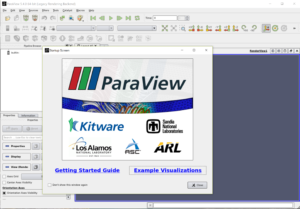Enabling support for graphical applications in WSL with Xming
The Windows Subsystem for Linux does not officially support GUI applications. However, it is possible to successfully run several of them using a Windows-based X server as Xming. The steps to follow are simple:
- Download Xming (please, consider a donation to support the developer!) for your version of Windows
- Install it accepting the default settings
- Open the Ubuntu bash terminal and type
echo "export DISPLAY=:0" >> .bashrc
- Load the settings with the command:
source ~/.bashrc
- Test the setup as follows:
In the next part it will be discussed how to exchange files between Windows and WSL.
Enjoy 
This offering is not approved or endorsed by OpenCFD Limited, the producer of the OpenFOAM software and owner of the OPENFOAM® and OpenCFD® trade marks. Alberto Passalacqua is not associated to OpenCFD Ltd.