The seventh alpha release of OpenSUSE 10.3 was released, and I decided to try to install it using one of the novelties of this release: the 1 CD installation, which should provide a complete desktop system using a single CD as installation medium. There are two CD’s: one for KDE and the other for GNOME. Being a GNOME user, I tried the latter, which comes with GNOME 2.19.
The first evident novelty is the green bootsplash which immediately appears when booting from the CD. The whole artwork, from the desktop wallpaper to the applications splashscreens, has been redesigned and made green, the original colour of SUSE.
The installation is managed by YaST, and follows the usual well known steps and it complete pretty fast. Immediately after the completion of the installation, the GDM login screen appears and the system is ready to be used. All the hardware of my system was detected properly, with the exception of my wireless network card, which needs ndiswrapper to work under Linux.
The first thing you see after the login is the GNOME desktop, with tango icons and a nice green background, which makes the look consistent with the bootsplash. You can see it in the following picture, which also contans some addition I did (terminal, system monitor and weather applet in the panel).

The gnome main menu is the same provided with SUSE Linux Enterprise Desktop 10, and the same theme was adopted for openSUSE 10.3.
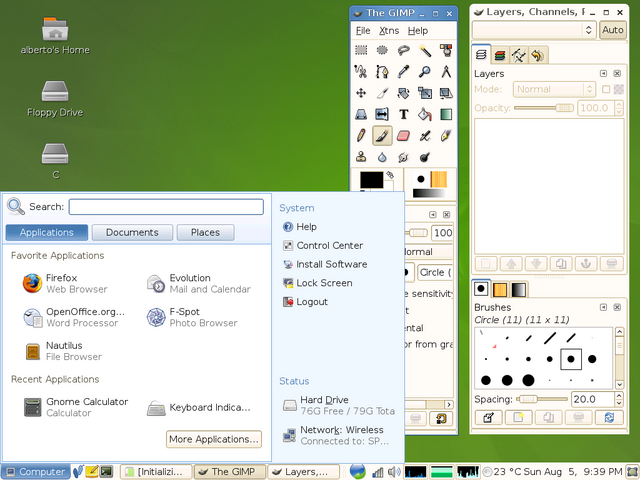
The software provided with the 1 CD installation is a lot: OpenOffice.org, Gimp, Evolution, Firefox, Pidgin and of course the standard set of applications of GNOME. However one of the most interesting news for GNOME users of openSUSE is the complete move to YaST GTK. Now the YaST control centre has the same look as the GNOME control centre introduced in SuSE Linux Enterprise Desktop 10. The software management module has been completely redesigned to use GTK, as you can see in the picture below.
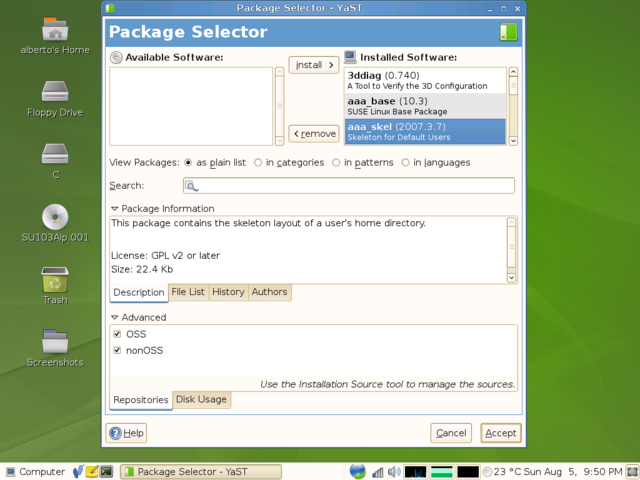
Installing packages is just a click, and with the advanced features it’s possible to select what repositories you want to use for that specific installation, while detailed informations about the highlighted package are shown in the Package information frame. Unfortunately, the package selector at the moment still takes a long time to load and gave me some issues while trying to install some applications. In particular, I found annoying it forgot the installation sources and I had to manually add them again.
Another example of how YaST looks now in GNOME is given below, where the partitioner is shown.
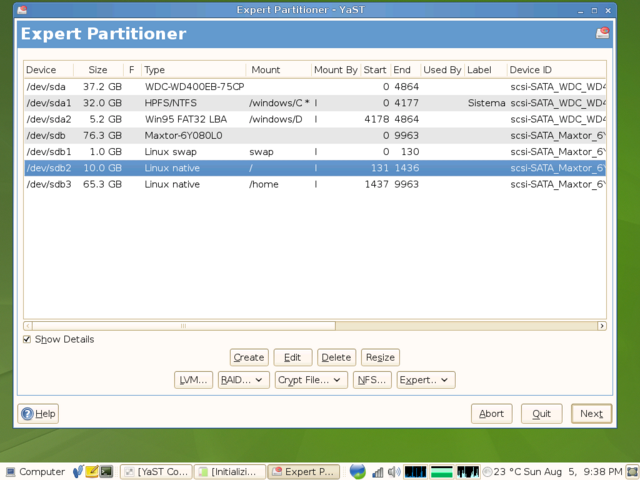
Finally, another new entry in GNOME with openSUSE 10.3 is a dedicated updater applet. Up to now GNOME had to either use the Novell ZenWorks based updater applet, or rely on the KDE opensuse updater applet, which both caused some issues. The new applet is identical in the design to the corresponding KDE applet, but perfectly fits the look of GNOME, with the exception of the icon in the panel, which is too big and out of place. However it should be replaced with a nice tango icon soon 🙂
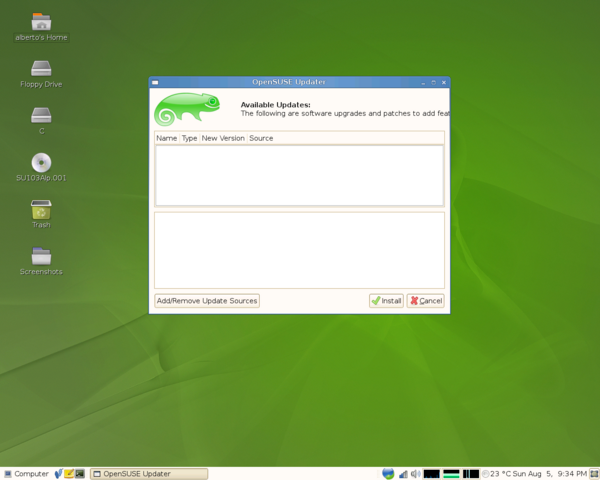
OpenSUSE 10.3 alpha 7 significantly improved the boot time too, with an evident reduction of it in comparison to the previous openSUSE release. The biggest issues I met are the unavailability of ndiswrapper on the 1 CD installation medium, which I consider a serious problem, considering the diffusion of wireless networks. However I downloaded it from the network installation tree and installed it without big difficulties, and after some minute I had a perfectly working network, managed by NetworkManager.
OpenOffice is currently unusable due to the lack of icons in the toolbars, but it’s an easy fixable issue. My major concern still regards the package manager, which had various issues in the part releases of openSUSE (10.1 and 10.2). The ZenWorks Management Daemon (ZMD), which was the cause of many problems in openSUSE 10.1 was removed, and the package management relies on libzypp, YaST software management and zypper, the command line interface of the package manager introduced in openSUSE 10.2. However its performance were far from being optimal in my short trial of the alpha 7 release. I hope these issues will be fixed soon!
To conclude, there’re certainly rough edges in openSUSE 10.3, but it’s a promising release, with a lot of novelties and improvements. With some fixes it will rock!