After a long search, I have finally bought an e-book reader, a Bookeen® Cybook® Orizon®. I have read a lot of positive comments about Bookeen e-readers, about the quality of their e-ink screens and of the ease of use of their e-book readers. Why a Cybook? There are many reasons: it does not tie me to a vendor when I have to buy books, and it is mostly based on open-source software (the operating system is a version of Linux for embedded systems), with the exception of the Adobe stack for DRM publications. Additionally, Bookeen has a strong reputation when it comes to e-ink screen quality.
So, let’s take a look at what comes with the Cybook Orizon.
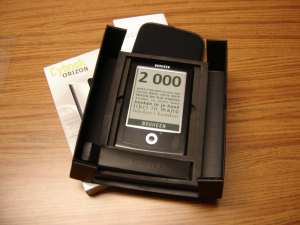 The Cybook Orizon comes in a very nice box where everything seems engineered and optimised, because the care in details counts. The external cover contains a black box, which opens in the middle immediately showing the e-book reader. At the bottom, in a smaller box, there is the USB cable to connect the Cybook Orizon to a computer. In the back of the box, finally, a protective case and the user’s guide are contained.
The Cybook Orizon comes in a very nice box where everything seems engineered and optimised, because the care in details counts. The external cover contains a black box, which opens in the middle immediately showing the e-book reader. At the bottom, in a smaller box, there is the USB cable to connect the Cybook Orizon to a computer. In the back of the box, finally, a protective case and the user’s guide are contained.
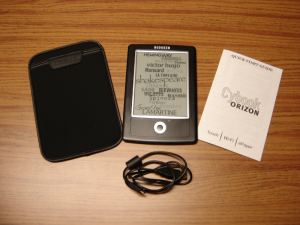 The reader is based on e-ink technology, which allows an image or text to be shown on the screen without energy consumption. This makes the battery last for a very long time (10,000 page flips, approximately 3 weeks if fully charged). As you can notice in the pictures, the reader shows a nice random image when it is shut-down completely.
The reader is based on e-ink technology, which allows an image or text to be shown on the screen without energy consumption. This makes the battery last for a very long time (10,000 page flips, approximately 3 weeks if fully charged). As you can notice in the pictures, the reader shows a nice random image when it is shut-down completely.
The Orizon is very light (245 g), and thin (125.7 x 189.49 x 7.6 mm), as you can see in the following figure. The front and back of the reader are of robust plastic material, which feels solid to the touch. The border of the reader and of its screen are finished with aluminum, which adds a touch of elegance.
 The Cybook Orizon has a 6 inches screen, with a resolution of 167 dpi, 600 x 800 pixels and 16 levels of gray. It’s storage capacity is of about 2 GB, which can be extended with microSDHC cards, with a capacity up to 8 GB (up to 8000 e-books). Connectivity include USB cable, for direct connection to a computer for both e-book upload and battery recharge, Wi-Fi (b/g/n), and Bluetooth. The supported file formats are ePub, PDF (with or without Adobe® DRM), HTML, TXT, FB2, JPEG, PNG, GIF.
The Cybook Orizon has a 6 inches screen, with a resolution of 167 dpi, 600 x 800 pixels and 16 levels of gray. It’s storage capacity is of about 2 GB, which can be extended with microSDHC cards, with a capacity up to 8 GB (up to 8000 e-books). Connectivity include USB cable, for direct connection to a computer for both e-book upload and battery recharge, Wi-Fi (b/g/n), and Bluetooth. The supported file formats are ePub, PDF (with or without Adobe® DRM), HTML, TXT, FB2, JPEG, PNG, GIF.
The user experience is very nice: a simple interface can be accessed using the touchscreen, or the navigation button located below the screen itself. The home page shows the most recently read books, the personal library, which can be structured in folders, and a connection to bookstores and e-books related websites. Flipping pages is just a touch in the desired direction. Scrolling, zooming and accessing to context menu can all be done via touchscreen, even though sometimes using the button is simpler.Finally, an accelerometer allows for automatic page rotation, depending on the position of the screen.
Advanced features include bookmarks, notes, highlighting, and a selection of fonts and 12 font sizes. However, I did not have any need to play with these for now, since the default works well with the e-books I used to test the reader.
A particular note goes to the quality of the screen: it is impressive. It just looks like paper, and the caress touch to flip the page makes reading e-books almost like reading a real book printed on paper.
Final touch: the Cybook Orizon comes with 150 free e-books in a selection of languages, so you can start reading immediately. And if you want more, you can get them from many e-book shops directly on your Orizon, via the wifi connection or through your computer.
The care of details, the great screen quality, the robust build and the very polished interface are the strong points of the Cybook Orizon: simply impressive!
3 Comments
Emanuele
I bought an ebook reader [Kindle 3] in september 2010: it’s amazing and i spend much more time on reading. It has some issue on file format but i can easily convert epub and mobi files using calibre
Laurence McGlashan
When I have some money I was thinking of getting one of these. How good are they at viewing pdfs? Can you download articles from sciencedirect and look at graphs for example?
Alberto
The quality of the screen is excellent. Most of the PDF’s read just fine, others have small fonts. However you can zoom (it is as easy as touching your screen!) or rotate it, so to use height of the screen as page width. The PDF viewer is from Adobe, so you most of the features of Adobe Reader for what concerns re-sizing, taking notes, … What makes PDF’s trickier is that you cannot change the font size, which is possible in ePub, however, it is somewhat possible to convert PDF to ePub with Calibre (even though the quality of the conversion strongly depends on the PDF).